Скорость - Свобода - Защита
Пользуйтесь интернетом без ограничений с нашей мировой сетью VPN серверов. Защитите свой компьютер и личные данные. Увеличьте скорость своего интернет-соединения.
First of all, you need to be a paid user in order to be able to use WASEL Pro OpenVPN application for Android. If you would like to test the service first you can try it using Windows or Macintosh versions without a username.
You can register here. Then choose one of the four payment methods.
Wasel Pro for Android is now bVPN - Fast VPN tunnel with SmokeV2 technology Download from Google Play Store here.
Follow simple installation steps
Tap the Sign in (key icon).
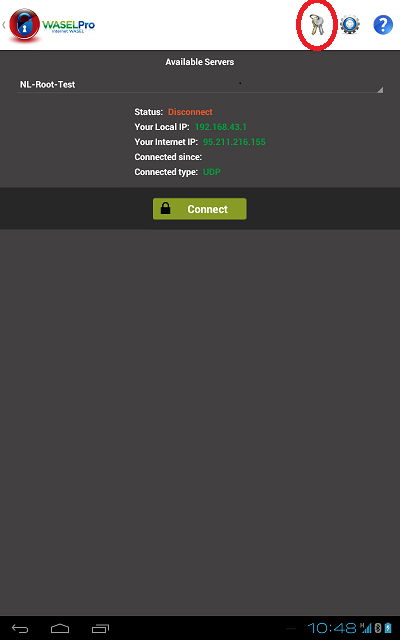
Insert your WASEL Pro account data (e-mail and password) and tap login. Your end paid date should appear.
Tap the WASEL Pro logo (on the left) to go back to the main window.
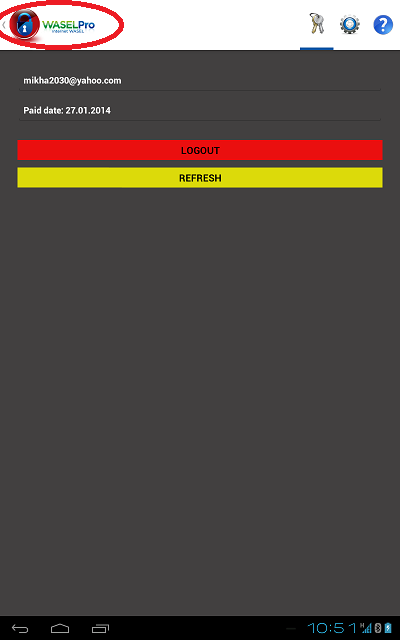
Tap "Connect"
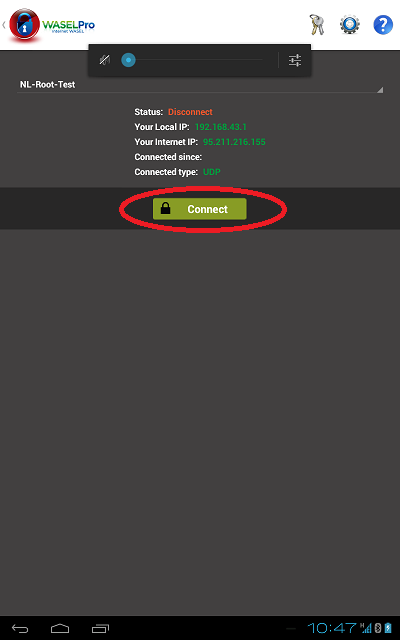
Now you're connected.
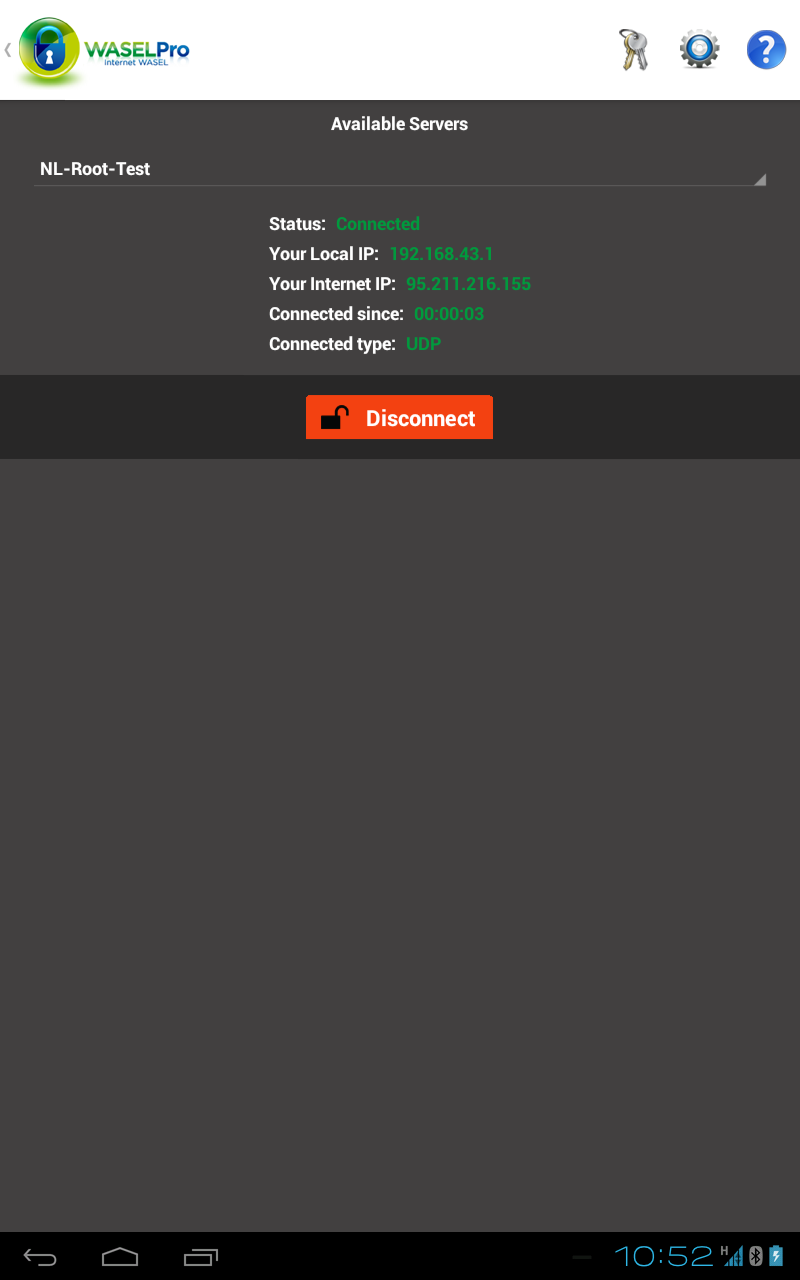
Please note that you cannot use two WASEL Pro applications at the same time. If you would like to use WASEL Pro on your phone while using it on your computer, you have two options: either to use L2TP setups or create another account.
Tags: Wi-Fi hotspot protection, OpenVPN for android, OpenVPN for android without root, hide IP Android, change ip, secure connection, unblock sites, access Internet content, bypass proxy Android, open banned websites Android, overcome proxy, watch Netflix Android, unblock Skype, unblock Viber, anonymous surfing, privacy, remove ads, open blocked websites, open banned websites, bypass blocked sites, bypass blocked websites, access blocked sites, access banned websites, ip changer, anonymous surfing proxy, overcome proxy block, open banned url, open blocked url